MixPix
This is an app I wrote for fun, not for work. One day I was looking for a wallpaper shuffler, and I couldn't find one that did all the things I wanted it to do. All the ones I did find also happened to do lots of things I didn't care about, that just made the app more complicated than I felt like dealing with. So I thought, well, I only want it to do a few simple things, why not just write my own?
It grew a bit along the way, but it's still just a straightforward wallpaper shuffler.
MixPix Features
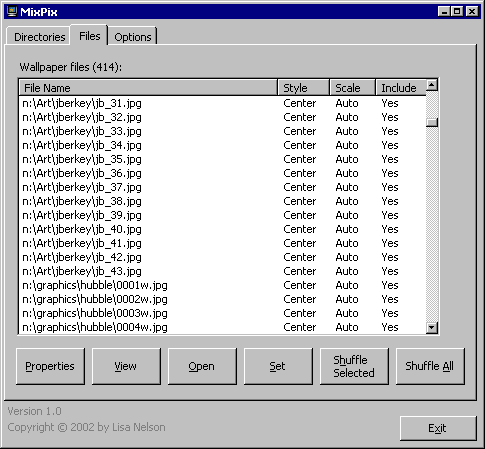 Chooses and applies a random wallpaper each time you log in.
Chooses and applies a random wallpaper each time you log in.
- Allows you to select the directories that contain your wallpaper files. Select as many as you like. They don't have to be in the same place. Also, directories can be on another computer (e.g. a network server).
- You don't have to reorganise your graphics files in order to use MixPix. MixPix will work with them wherever they happen to be.
- Doesn't repeat the same wallpaper within a certain number of shuffles (you set the threshold).
- Supports the use of BMP, JPG, GIF and a few other file types. (Not TIF at the moment, but I'll get there.) This means you don't have to store your wallpaper in the space-hungry BMP format.
- Automatically rescales oversize graphics to fit your desktop. You don't have to keep a second, wallpaper-suitable copy of the file.
- Rescaling can use the entire desktop, or avoid the area under the taskbar.
- For any wallpaper file, you can specify settings including style (centred, tiled, stretched) and scaling. You can also exclude individual files from shuffling (so you don't have to reorganise to avoid files you don't want to use).
- You can modify the settings for more than one file at a time.
- MixPix stores settings per user, so each user of a workstation can have their own wallpaper directories and other options (in a multi-user operating system such as NT or 2000).
- Uncomplicated interface.
- Resizeable interface, and it remembers how big it was and where you last left it.
- Context-sensitive help.
- Can be run from the command line.
Other Information
- Licensing: MixPix is freeware, subject to the restrictions in the licence.
- Supported platforms: Theoretically, MixPix will run on any 32-bit Windows operating system (95, 98, NT, 2000, maybe even XP). However, I have only tested it on NT and 2000 because they are the operating systems I happen to use. In theory it ought to work, though.
- Technical information: MixPix was written in Visual Basic 5.0. If you are curious about the technical details of what MixPix does, see the topic "Technical Stuff" in the on-line help.
Installation
To install MixPix, download the MixPix Self-Extracting Archive (1,938 KB). Expand it somewhere, then run setup.exe.
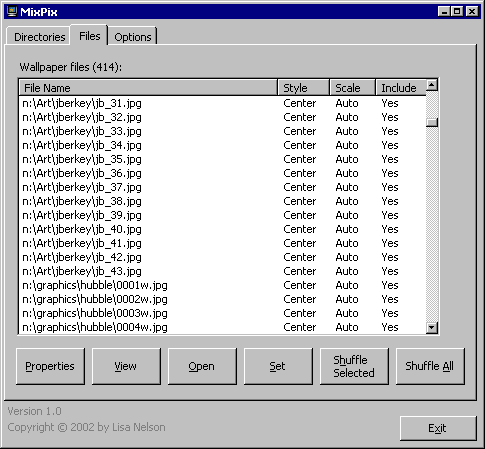 Chooses and applies a random wallpaper each time you log in.
Chooses and applies a random wallpaper each time you log in.