WanWalker
MixPix
| |
|
|
|
|
|
|
|
Lisa's Macros WanWalker MixPix |
Deceptively simple; very powerful.
I'm happiest when I can take a tangle of chaos and complexity and reduce it, from the user's point of view, to a couple of mouse clicks. WanWalker therefore makes me very happy indeed.
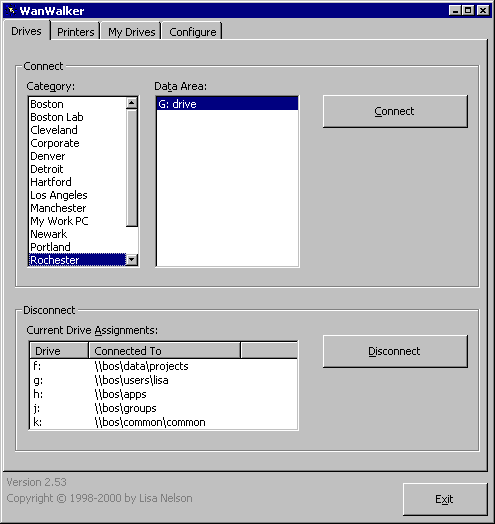 Here's the problem. H&A has many offices, with servers originally set up by various people. Each server was therefore set up differently. As we centralised control of IT, we tried to standardise, but sometimes a configuration is so entrenched and basic that changing it becomes a very complicated project indeed. Nowhere is this lack of consistency more evident than in the structure of the data storage areas on the servers. The directory structures vary widely, as do the naming conventions for the shares. (At one time even the naming convention for the servers themselves varied as well.)
Here's the problem. H&A has many offices, with servers originally set up by various people. Each server was therefore set up differently. As we centralised control of IT, we tried to standardise, but sometimes a configuration is so entrenched and basic that changing it becomes a very complicated project indeed. Nowhere is this lack of consistency more evident than in the structure of the data storage areas on the servers. The directory structures vary widely, as do the naming conventions for the shares. (At one time even the naming convention for the servers themselves varied as well.)
Any staff member may need to work on a project for any office at any time. It's therefore important that the staff be able to connect to data areas in other offices easily, without any special knowledge.
I wrote WanWalker with these goals in mind:
So when a user in Boston needs to work on a Rochester document, and is told that the file in question is g:\projects\70390\letter1.doc, they can use WanWalker to connect to Rochester's "G: drive" and find the file they need. Users can connect to as many resources as they have available drive letters.
The list of resources in WanWalker comes from text files stored centrally on a server in Boston. If a share name changes, or H&A adds an office, IT makes the change in the appropriate text file and it's immediately live for the whole company. Also, I designed WanWalker to read multiple resource lists at startup. Therefore resources can be categorised into separate lists, and made available only to the appropriate staff. For example, general staff get just one list, containing common public resources, but for Accounting staff, we might add a second list, containing Accounting resources.
Any resource can be configured to ask for a username and password.
In the most recent version of WanWalker, I also added the ability for advanced users to create their own list of resources (notice the "My Drives" tab). You can see in the screen shot (which was taken at home) that I've added shares that allow me to connect to my computer at work; they are in the "My Work PC" category.
Printer switching works very similarly to drive mapping; the user simply selects the desired printer and clicks Connect. I do some checking of expected printer drivers, but otherwise it's similar. The list of available printers the user sees adjusts itself depending on what printers are installed at the workstation. If the workstation has a plotter installed, for example, then the various plotters in all the offices appear, and the user can connect to them. But if the workstation has no plotter, then WanWalker doesn't display any plotters at all.
WanWalker was written in Visual Basic 5.0.
| Copyright © 2002 Lisa Nelson. | Last Modified: 9 March 2002 | Back to Top |