Experience
Technical Skills
| |
|
|
|
|
|
|
|
Summary Experience Technical Skills |
Applications arrive on a CD, with a setup program that takes you through an extensive series of prompts and choices in order to install it. This is a fine system for home users with one computer, but for a company of any size it's a nightmare. You have a lot of computers, users, and applications, not to mention upgrades, and a choice of unpalatable options for bringing them together:
Furthermore, none of these methods work very well when you need to roll out an application to everyone, quickly. Let's say you're upgrading your word processor. Wouldn't it be nice to have everyone get the upgrade at the same time, without anyone having to go around to every system?
What is needed is a way to:
Fortunately, there is a way to do all of this. At H&A, any user in any office can simply choose from an extensive menu of preconfigured applications. Any application they select is installed without them having to run setup or make any choices at all. We can limit the number of allowable installations, thus enabling us to remain license compliant. And, we can make an installation happen automatically on all computers in the company at about the same time.
How have we done this? We use WinInstall, a centralised application configuration and distribution package that I can't say enough good things about. Here's how it works.
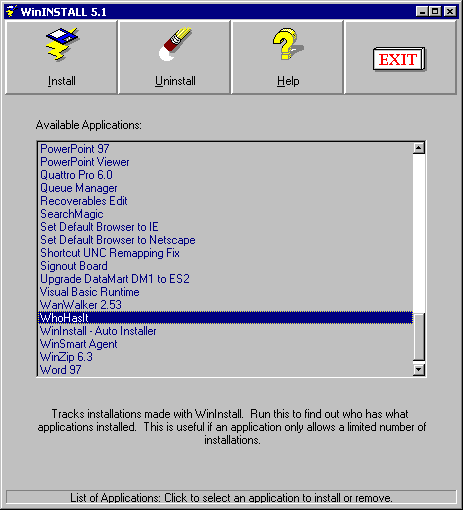
It doesn't get much easier than that!
Anyone in any office can install an application that we have preconfigured, without having to involve us. This is very handy when someone in San Diego suddenly needs an obscure engineering application at 11 PM on a Saturday. We have upwards of 300 applications available via WinInstall. Most importantly, by using WinInstall, an application is installed the same exact way every time it is installed, thus ensuring consistency.
The AutoInstaller component allows us to deliver upgrades and fixes automatically. Nobody has to walk around to every computer to apply a patch.
Each application can be limited to a certain number of installations. License management handles itself. If all copies are already installed, someone must remove one before anyone else can install it.
We can limit application installation by just about any criterion: group membership, CPU type, version of Windows, available disk space, the existence (or absence) of a particular file or shortcut or registry entry, the presence of a file older or newer than (or matching) a particular date...
It would be impossible to quantify all the time WinInstall has saved the H&A IT department, and the staff, in the (almost 10!) years since we implemented it. Users can install apps at their own discretion, as they need them, without requiring any interaction with IT. And, as we standardised the setup of all the other offices, we simply copied our existing WinInstall set to provide them instantly with the same extensive suite of applications. (With some paring down to comply with licenses they owned, of course.)
| Copyright © 2002 Lisa Nelson. | Last Modified: 3 March 2004 | Back to Top |