WanWalker
MixPix
| |
|
|
|
|
|
|
|
Lisa's Macros WanWalker MixPix |
The major purpose of Lisa's Macros is to produce our various standard documents, adhering exactly to H&A's document standards, without the user even having to know what the standards are. I have created a gallery of templates for the various types of documents. The user chooses one, and I then prompt them for the basic required information and build the skeleton of the document myself.
| Step 1 The user clicks the "Create New Standard Document" button. The Template Gallery is displayed. The user double-clicks on a template. | 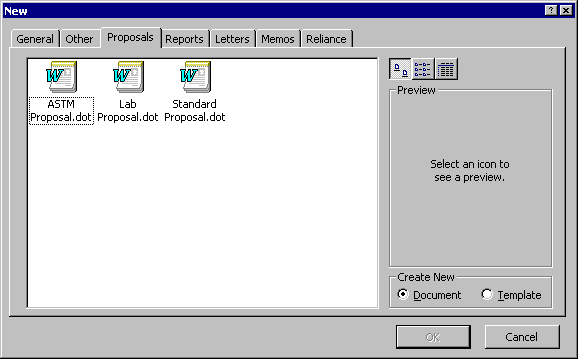 |
| Step 2 I gather the necessary basic information. | 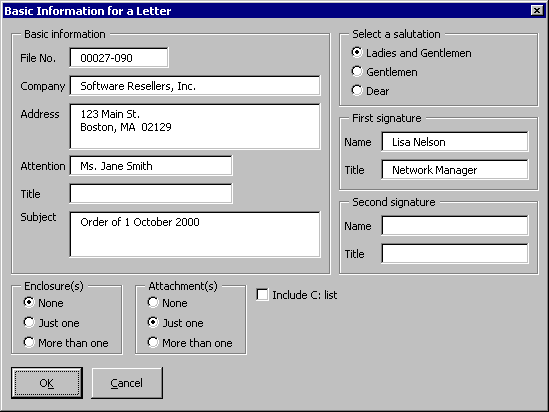 |
|
Step 3 I build a skeleton document from the information provided. I format the document to comply with document standards. I make sure to handle traditionally troublesome tasks, such as starting a header on page 2.
In the finished skeleton, I make extensive use of click-and-replace fields to make it easy to enter information I haven't asked for already. The user clicks on the field and begins typing; the field goes away and is replaced by whatever the user types. The grey text in the picture is a click-and-replace field. |
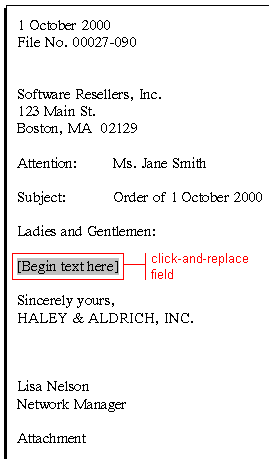 |
| Copyright © 2002 Lisa Nelson. | Last Modified: 9 March 2002 | Back to Top |