WanWalker
MixPix
| |
|
|
|
|
|
|
|
Lisa's Macros WanWalker MixPix |
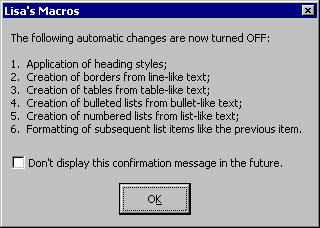
I have to admit that the names I chose to give these two tools have been the source of a certain amount of, er, merriment...
When H&A migrated to Word, there were, of course, many differences compared to WordPerfect, with which the staff had to contend. (Well, actually, pretty much everything was different.)
One of the most troublesome features was that Word tries to be clever, figure out what you're doing, and finish it for you. Something you type changes right before your eyes. The staff found it very unnerving, because they never knew when it was going to happen. They also found it annoying, because in most cases, whatever Word did wasn't what they wanted to do, and they didn't know enough yet to be able to undo it.
This is caused by Word features such as AutoFormat As You Type. It didn't take long to figure out which particular features caused the most annoyance. I therefore made these two toggling tools.
The confirmation dialog shown above is displayed when the user clicks on Disable Intelligence. Enable Intelligence shows a similar message. This lets them know exactly which features have been turned off. Note that the user can choose to suppress future display of each message.
These two tools helped users cope in the beginning, when there were too many new features in their faces all at once. Over time, the staff have come to understand how the various AutoFormat features work, and in many cases have come to appreciate their time-saving nature.
| Copyright © 2002 Lisa Nelson. | Last Modified: 9 March 2002 | Back to Top |